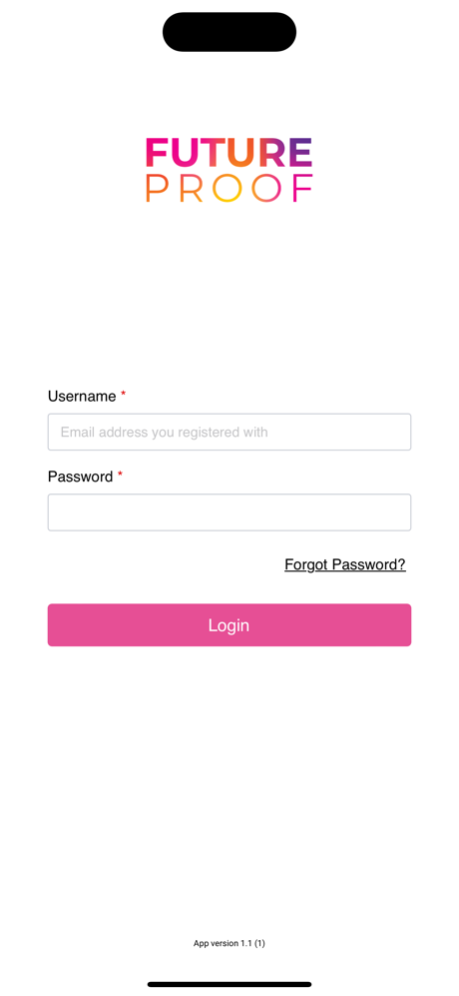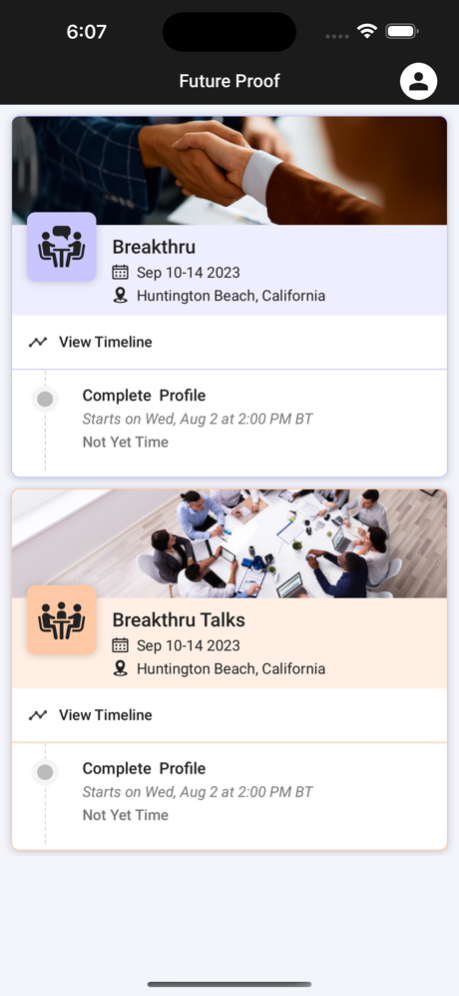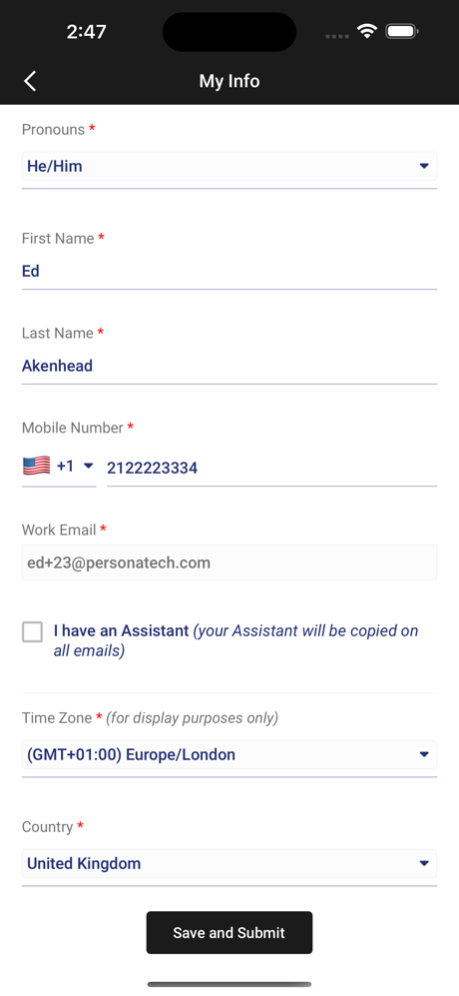Future Proof 2023 1.7
Continue to app
Free Version
Publisher Description
Official event app for Future Proof 2023, the world's largest wealth festival. Join us September 10-13, 2023 in Huntington Beach, California.
"Future Proof is the world's largest wealth festival. Join thousands of financial advisors, LPs, asset managers, fintechs, emerging startups, and the media for a transformative four-day festival.
Future Proof is like no other finance event. We provide:
-- Exclusive Content
-- An Emmersive Experience
-- Networking Opportunities
-- and Special Events!
Revolutionize your networking experience with Breakthru, a proprietary meeting technology tailored for the wealth management industry.
Designed to optimize your time, Breakthru facilitates up to 24 double opt-in, 1-to-1 meetings, enabling you to forge meaningful connections, exchange valuable insights, and effortlessly expand your network.
Future Proof's Mobile App enables you to do pre-event tasks, get the most out of your time onsite and provide feedback after the event. You must be registered for Future Proof to use the app."
Sep 29, 2023
Version 1.7
"2023 Updates:
-- In-person Event functionality: Agenda, Floorplan, Exhibitor/Sponsor List, Participant List and more!
-- Meetings Program: You can now use the app to complete all stages of Future Proof's meetings program, Breakthru, on mobile. Complete Your Meetings Profile, Select Who You Want to Meet, Opt in to Requests You Received, Accept Meetings, Provide Feedback and Claim Reimbursement--all from mobile!"
About Future Proof 2023
Future Proof 2023 is a free app for iOS published in the Office Suites & Tools list of apps, part of Business.
The company that develops Future Proof 2023 is Advisor Circle. The latest version released by its developer is 1.7.
To install Future Proof 2023 on your iOS device, just click the green Continue To App button above to start the installation process. The app is listed on our website since 2023-09-29 and was downloaded 1 times. We have already checked if the download link is safe, however for your own protection we recommend that you scan the downloaded app with your antivirus. Your antivirus may detect the Future Proof 2023 as malware if the download link is broken.
How to install Future Proof 2023 on your iOS device:
- Click on the Continue To App button on our website. This will redirect you to the App Store.
- Once the Future Proof 2023 is shown in the iTunes listing of your iOS device, you can start its download and installation. Tap on the GET button to the right of the app to start downloading it.
- If you are not logged-in the iOS appstore app, you'll be prompted for your your Apple ID and/or password.
- After Future Proof 2023 is downloaded, you'll see an INSTALL button to the right. Tap on it to start the actual installation of the iOS app.
- Once installation is finished you can tap on the OPEN button to start it. Its icon will also be added to your device home screen.